Fixing a Hacked WordPress Site is a tedious task we can not live without doing occasionally.
Especially if our whole business depends much on it.
However, this task becomes more difficult and expensive too, for those who do not know what to do to fix a hacked WordPress Site.
The Internet Bad Guys are continuously trying to hack genuine websites and blogs like yours and mine.
We both know what (the pain) it takes to setup and run an authentic WordPress Site.
So WordPress Hacking is one of the most dangerous nightmares for us.
I have lost my almost complete business website (took my 45 days to develop) due to a sudden WordPress Hacking by a Group of Internet Bad Guys in 2014.
I do not want anyone to be another victim of that kind of cyber attack anymore.
That is why I have developed this Completely Actionable and Step-by-Step DIY Guide on how to fix a Hacked WordPress Site.
Let’s dive straight to the main topic of this post.
Step-0: How to Know if Your Website is Really Hacked?:
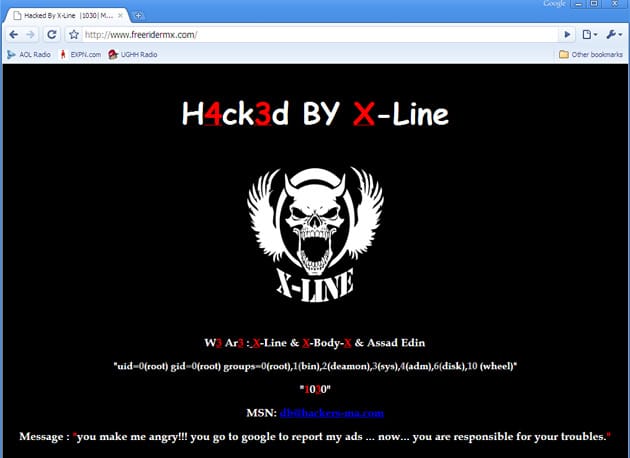
<Source>
In this Step, you have to be very sure that your website has been hacked.
Why?
Perhaps you may find the Good News (that your website has not been hacked) in this step.
So how to know if your website is really hacked or not?
Relax.
It is super-easy.
Here is a Good Checklist for you to get things done.
- Check if you are getting any unusual display on your Website Homepage.
- Check if your Security Software or Web-Browser starts Blocking Your Website suddenly.
- Check if your Website Traffic is experiencing any usual change (up or down).
- Check if your website is behaving normally or not.
- Check if you are experiencing high signups, slow loading, etc with your website.
If any of these tests gives you positive result, I am sorry my friend.
Your WordPress Site has been hacked.
Feeling Broken Heart?
Don’t.
You have fix it as soon as possible.
Otherwise situation will be worst.
So without wasting any time, proceed to next step.
Step-1: Identifying the Hack on a Hacked WordPress Site:

In this step, you have to identify the exact hack.
Simply put, in this step your main objective will be finding and gathering out the maximum possible information about the nature of the WordPress Hacking you are suffering with.
This step is vital.
It will show you the right direction for fixing the hacked WordPress Site.
To do this, try to find the information about the following:
- Can you login to your WordPress Admin Panel?
- Is your hacked WordPress Site redirecting to another website?
- Is there any unwanted link(s) in your website?
Please write down all these information on a plain paper.
You will find these basic information helpful later.
Step-2: Ask for Help from Your Web Hosting Company:

Since I am writing this post for the non-techies and you are reading this, I assume that you are a non-techie too just like me.
If this is the case, I strongly recommend you to ask help from your Web Hosting Company in this regard.
Most of the reputed web hosting companies like BlueHost, HostGator, etc take this kind of Cyber Crimes very seriously.
They often provide excellent support to fix the hacked wordpress sites.
In fact, if you are lucky enough, they will fix it for you at no extra charges.
Step-3: Restore from Backup:
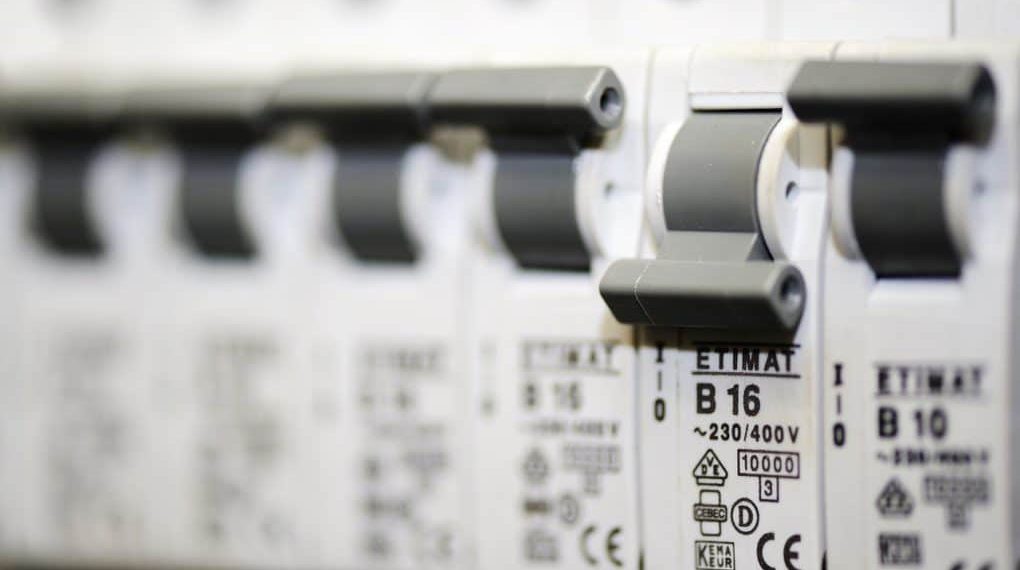
If, for any reason, your web hosting company fails to fix the hack for you, it is the right time to a fresh WordPress Installation and Restore Your Site (that is not hacked) from the backup.
If you don’t know how to restore your site from the backup, please contact with your WordPress Backup Service provider.
They will certainly help you to restore the site from backup.
But what if you do not have any uninfected backup for your hacked WordPress Site so far?
Don’t worry.
Rays of Hope are still there.
All you have to do is to fix the hack manually by following the next steps.
Step-4: Scan and Remove the Malwares:

Most WordPress Sites are hacked by the Malwares.
In this step, you have to Scan and Remove the (possible) Malwares from your hacked WordPress Site.
You can do this easily by Deactivating and Deleting all unnecessary Themes and Plugins from your WordPress Sites.
Once done, you have to Download and Install two Free Plugins to your WordPress Site.
The two recommended plugins are:
- Sucuri Security [Download Link] and
- Theme Authenticity Checker [Download Link]
Since the Plugin Theme Authenticity Checker has not been updated for more than 2 years, I am searching for a better alternative for the same.
However, it works fine with my WordPress Version 4.6.1 (latest one, till date).
After downloading and installing those plugins, please set them up correctly.
You can find help here:
Once you setup these plugins properly, it is now time to run Sucuri Security first.
It will search for the Hidden Hack in your hacked WordPress Site.
The most common areas where the hacks hide themselves are:
- Themes and Plugin Directories
- Upload Directory
- wp-config.php
- wp-includes directory and
- .htaccess file
Once you completed the Sucuri Scanning, run Theme Authenticity Checker on your site.
Theme Authenticity Checker will let you know if there is any suspicious or malicious code present in your website.
If everything goes fine, the screenshot will be like the given below.
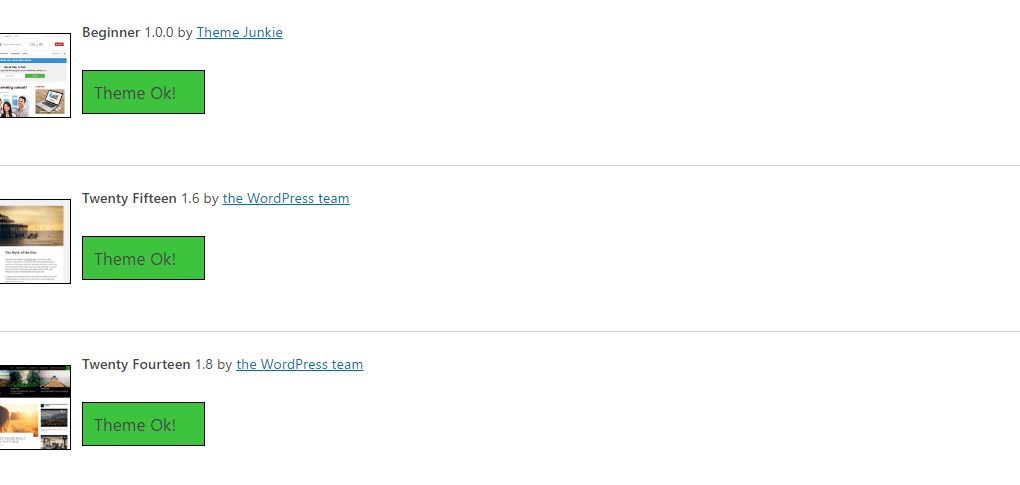
It also provide the options to fix them right from their Dashboard.
If you fail to fix the hack, you have to manually remove all the malicious codes.
You can do this by employing any of these two methods:
- Manually Removal of Malwares or
- A Fresh Installation of WordPress.
Repeat this for as many times as you want until the hack is gone.
Step-5: Modify Users Roles:
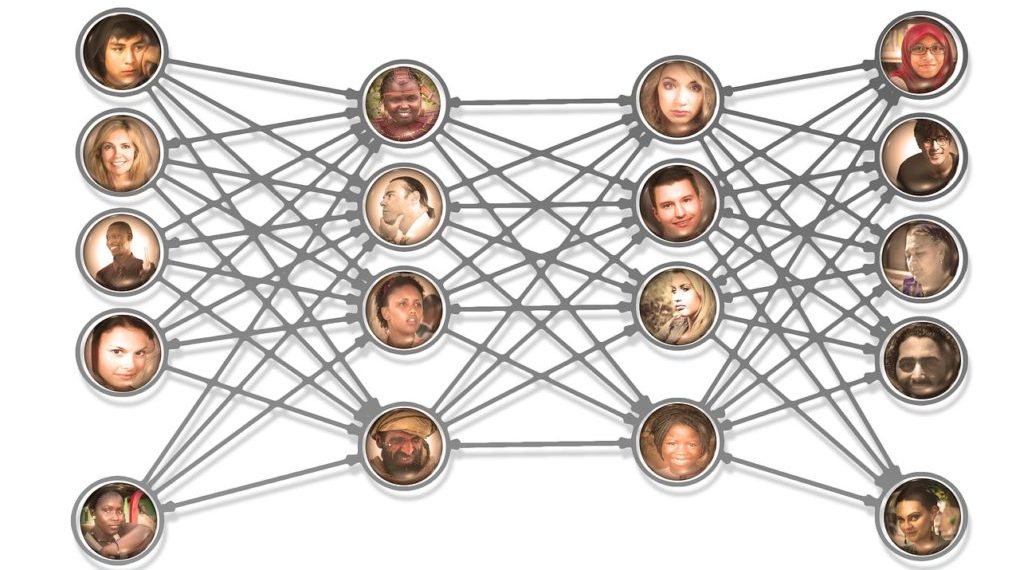
Revoke all unwanted accesses from your WordPress Admin Area.
This is will minimize the possibility of manual hacking attack.
You may also ask your genuine and trusted users for a force password reset or, signup with your business again.
Step-6: Change All of Yours Secret Keys and Access Codes:
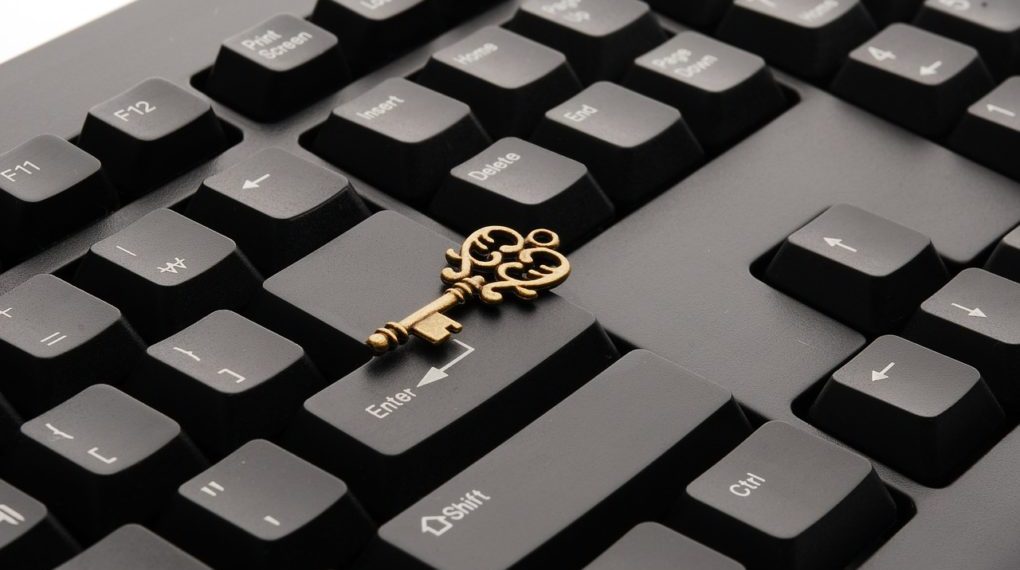
Since you do not know (exactly) if the hackers stolen any information from your website or not.
And also you don’t know what they’d stolen from you.
I, therefore, highly recommend you to change all the API Keys, Salt Keys, Access Codes, etc immediately.
This will ensure better security for your WordPress Site.
Step-7: Change All the Passwords:

You read right.
In this final step, you have to change all your passwords again.
You need to update the password for everywhere you use.
And no need to mention you have to choose strong password that only you can remember and none will be able to break your password protected assets.
Conclusion:
Although the given solutions are good enough to fix a hacked WordPress Site, but they might be unable to resolve the extremely complex hacks.
In this case, you should seek help from a Professional Service to fix your hacked WordPress Site for you.
However, it may cost you a few $$$.
But I think if you take Professional Services just for a few $$$, you will then have access to experts and it will be worth every single $.
Please let me know what do you think about fixing your hacked website by leaving a quick comment below.
See you in the next post.
- WordCamp Kolkata 2019: How and Why You Should Attend It (A Detailed Guide) - February 5, 2019
- 9 Side Hustles that You Should Go Through while Setting Up Your Blog for Success - October 31, 2018
- [Book Review]: Product Launch Success Blueprint by Deepak Kanakaraju (2018) - October 26, 2018
