As the term “Image SEO” itself implies, it means “Optimizing Images for Search Engines“.
If you are blogging for past few days or read a few top blogs of your interest regularly, you are probably aware of the significance of using images in the blog posts.
You have probably know that using relevant images can make the user experience of your blog better.
It is a vital one.
That is why most marketers are constantly focusing on improving the user experience for their blogs and websites by adding relevant high-quality images in their posts.
Did you know?
Search Engine Optimized Images can also bring a good amount of Free Organic Search Traffic for your blog.
The method of making your images search engine friendly is known as “Image SEO“.
And the good news is, making search engine friendly images are ridiculously easy.
I am going to share my top 7 highly actionable tips for doing Image SEO for your blog correctly.
1. Upload Relevant Photos for Better Image SEO:
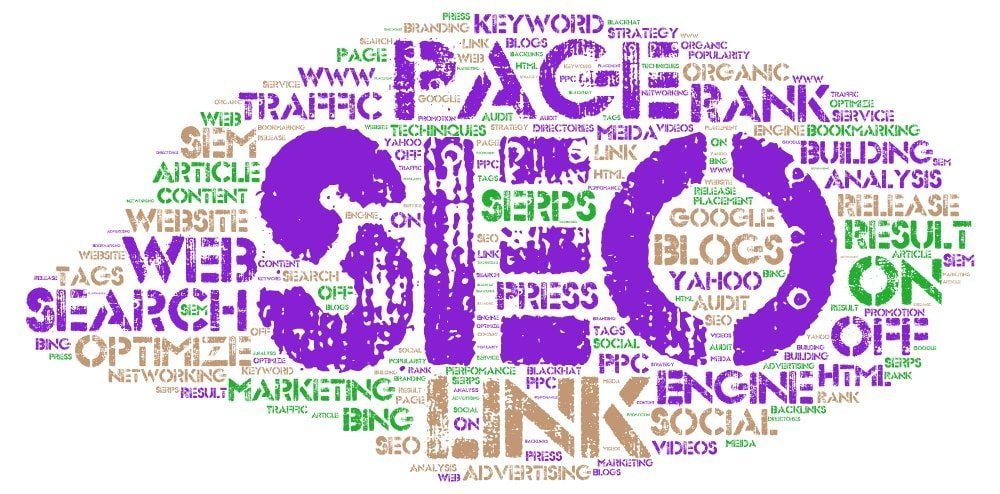 Using the right and relevant images within your content is the first step towards your journey to make images search engine friendly.
Using the right and relevant images within your content is the first step towards your journey to make images search engine friendly.
You should be extremely careful about uploading relevant pictures in this case.
Your picture(s) must convey the same message as your post conveys.
For example, this post is about making images search engine friendly. I can not use images of a few wild animals images here.
You might be thinking right now about the places you should put the said images.
I personally recommend you to use an Eye-Shooting Image as Featured Image and at least one image per 350 words.
However, you should not load your posts with unnecessary images.
Yoast found that Search Engines give higher ranking to the sites with relevant images.
2. Name or, Rename Your Images Correctly:
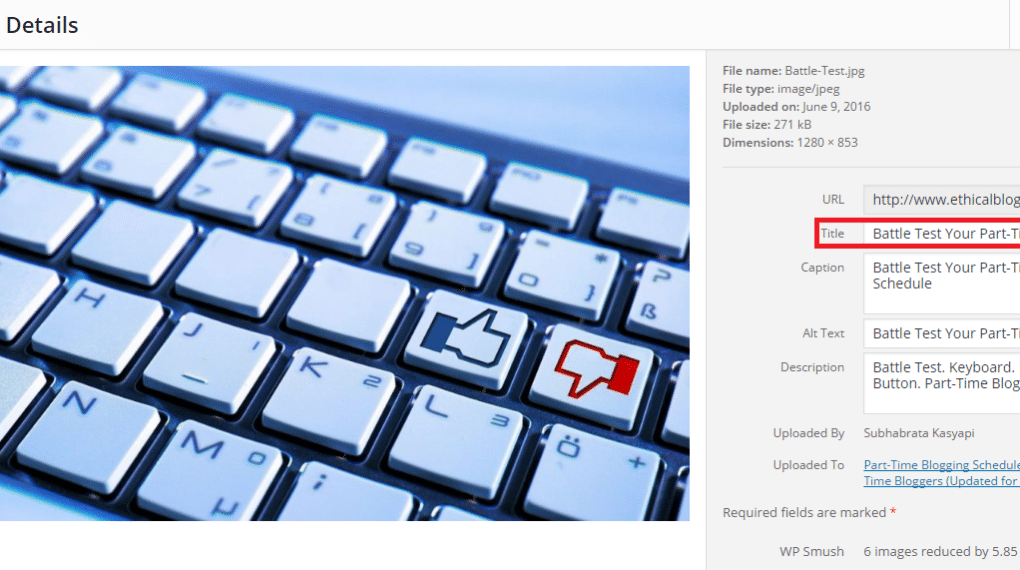
Before putting or, uploading any image to your server, it is, always a wise decision to name or rename it properly.
For example, if you are writing about “Pet Dog Care“. You want to upload a few Pet Dog related pictures.
But you should NOT add a picture named “DSC9545525.png“.
Because this Image Name does not make a sense for the human being and so for search engines.
Rather, you should rename it something like: “PetDogCareImage1.png“.
Obviously, it makes more sense than the previous one.
Right?
So, make sure you have named or renamed your images carefully before putting them into your blog posts from the next time onwards.
3. Resize (Compress) Your Images:
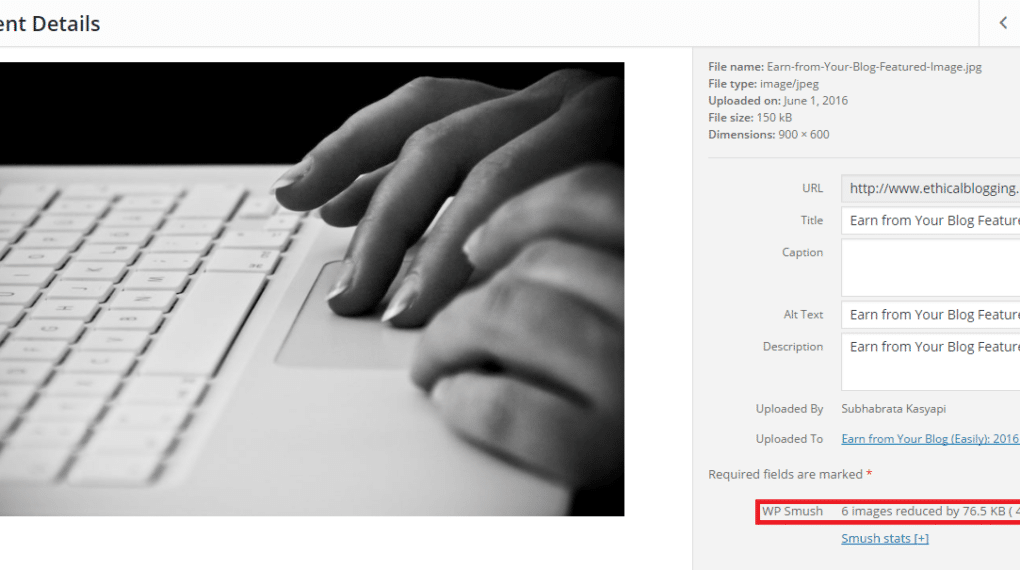
None loves a slow loading page.
Do you?
Absolutely not.
So make the same justice with your blog posts – help them to load faster.
You might be wondering that, how images can make your blog posts load faster.
But images affect a page loading time significantly.
How?
The calculation is simple.
The more the size of the image, the slower the associated page.
So, you have to compress your images before putting them in the blog posts.
But, you need to maintain the output image quality after compression.
For doing this, I recommend you use this plugin.
You can download it from here.
Although this plugin also has a Paid Version, but I think the Free Version of this plugin is sufficient for a new to mid-level blogger.
4. The Science behind Image “Alt” Tag:
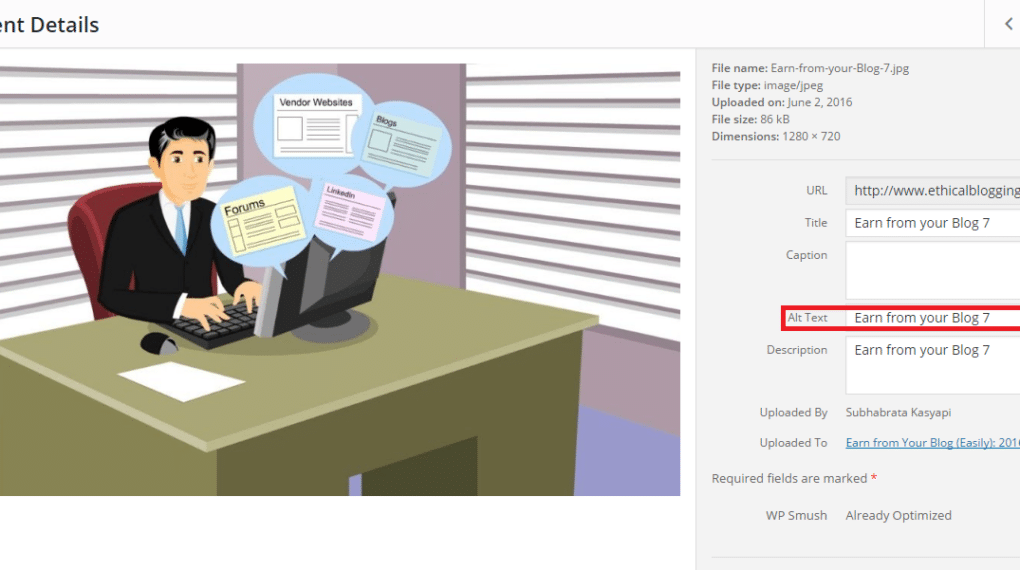
I am not sure if you have heard about image “alt” tag before or, not.
But it really plays a big role in Image SEO.
The Image “Alt” tag abbreviates Image “Alternative” tag.
The main function of this tag is to display the Image Information where loading of the actual image is extremely slow or, prohibited for a certain reason.
For example, suppose you have put a High-Quality Image in one of your blog posts.
Now, when a reader with a bad (slow) internet connection will try to read your post, that high-quality image will take a few moments to load on his or her web browser.
At this time, your Image “Alt” tag will be displayed as an Image Placeholder until the actual image loads.
This has two major benefits.
1. Your reader will get to know that you have put an image there and will wait for the image to load. And he or she may share that image if it is worth a share.
2. Your “Alt” Tag will also help Search Bots to get the actual information about your image so that they can rank your image and of course your blog to a better place in SERP.
So never forget to mention “Alt” Tag for your images before putting them in your blog posts.
5. Use of Image Caption:
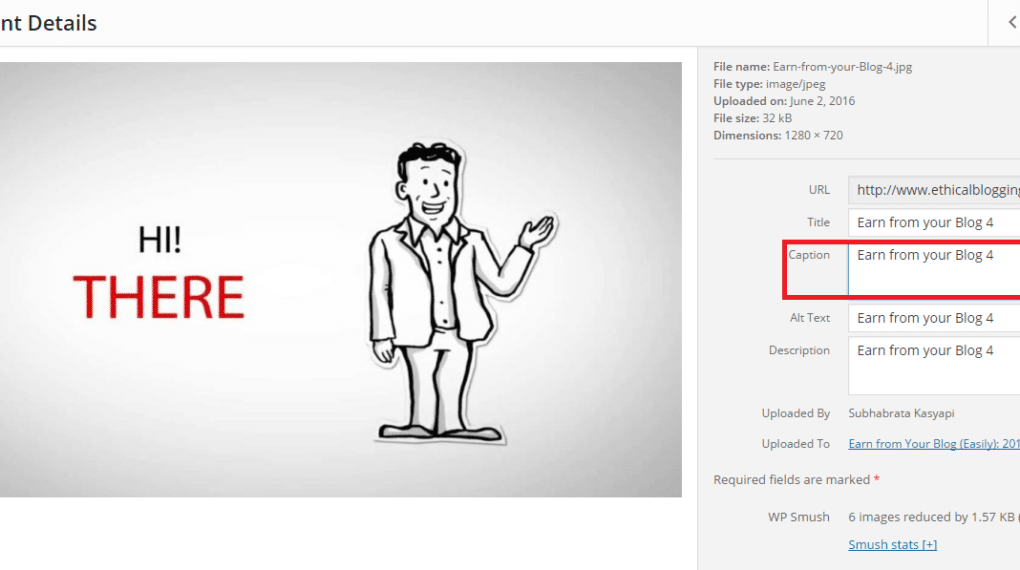
Image Captions are the texts you want to display with your image.
They are completely different from Image “Alt” tags.
“Alt” tags are displayed when, for any reason, an image failed to load instantly.
But Captions are displayed along with the images themselves.
Although, image captions enhance User Experiences, however, it does not have any direct effect on overall On-SEO.
It is always recommended that you use relevant image captions so that they make sense for your readers.
6. Play with Image Description:
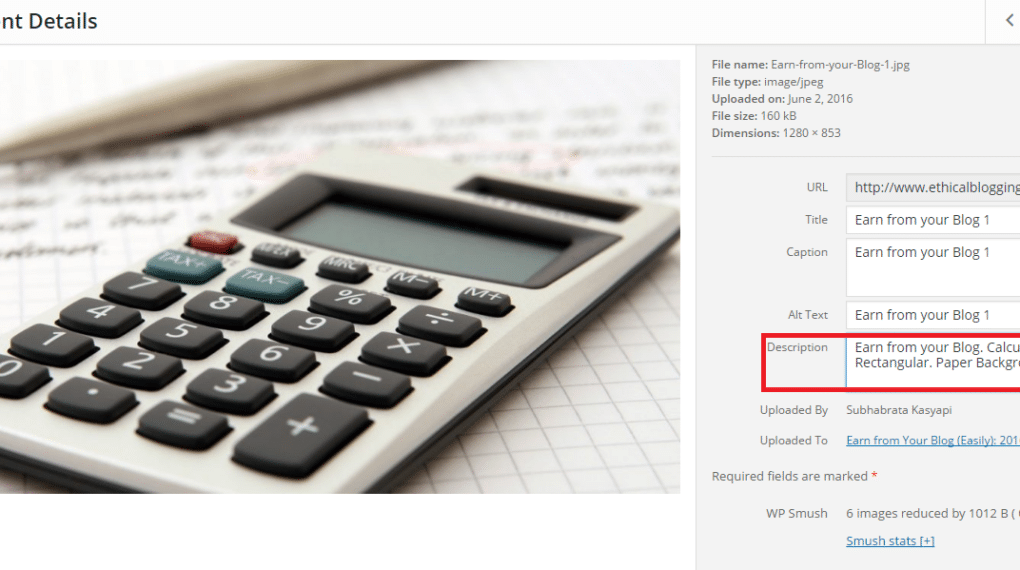
You can (and should) add details of your image in the Image Description Field.
You should add as many details as possible about a particular image in that field.
Of course, you should add the description in a scannable format.
For example, let us assume that you are about to adding an Image Description about a rectangular picture which has a White Cat sleeping on a sofa.
Your image description will be something like “White Cat. Sleeping. Sofa. Rectangular.”
Next time, when someone will search an image for “White Cat Sleeping on Sofa“, chances are high, the search engines will present that particular photo from your blog post in from of his or her.
7. Be Careful with Image Format:
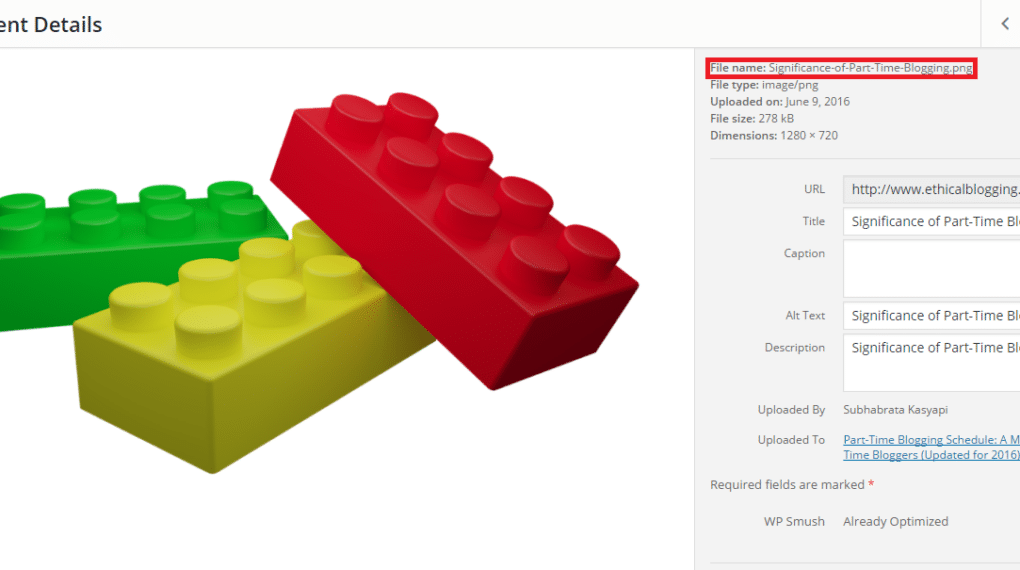
In the case of Image SEO, your goal is to use images in such a way that can boost user experience.
So to achieve your goal of enhancing the user experience, you need to be extremely careful about the image format before putting it in your blog post.
You have to make your images “light” and high in quality.
The light images load faster and a high-quality image attracts and retains visitors by making them happy with your site.
In other words, you have to make a good balance between Image Quality and Loading Speed.
In this case, I recommend you to use “.png” image format.
This format is the best-balanced format for online images.
Pro Tip: It is highly recommended that you use your Focus Keyword(s) in your Image Title, Alt Text, Caption, and Description to tighten your Image SEO Strategy.
Conclusion:
I have shared 7 tips for better Image SEO in this post.
Hope you have found them useful and easy to implement.
So, now it is your time to make your images search engine friendly so that people can find them (as well as your blog) easily.
And of course, share it with your friends who want more traffic from their blogs without investing much time and money.
If you have a question or you want to share your experience about Image SEO with me, do not hesitate to do so by leaving a quick comment for me.
- WordCamp Kolkata 2019: How and Why You Should Attend It (A Detailed Guide) - February 5, 2019
- 9 Side Hustles that You Should Go Through while Setting Up Your Blog for Success - October 31, 2018
- [Book Review]: Product Launch Success Blueprint by Deepak Kanakaraju (2018) - October 26, 2018

This is pretty great information. All the things that I have been doing is mentioned here except the minimization that comes in when you use a plugin. If you ask me I would say using that is also helpful and you should minimize your images. Not just the thumbnails but everything. Nice one man! Keep it up. Cheers!
Exactly Prabhu.
You are right.
Image Minimization (keeping the quality high) is really very helpful for better Image SEO.
Thanks for your comment.
Stay Tuned!
Cheers.
Subhabrata.